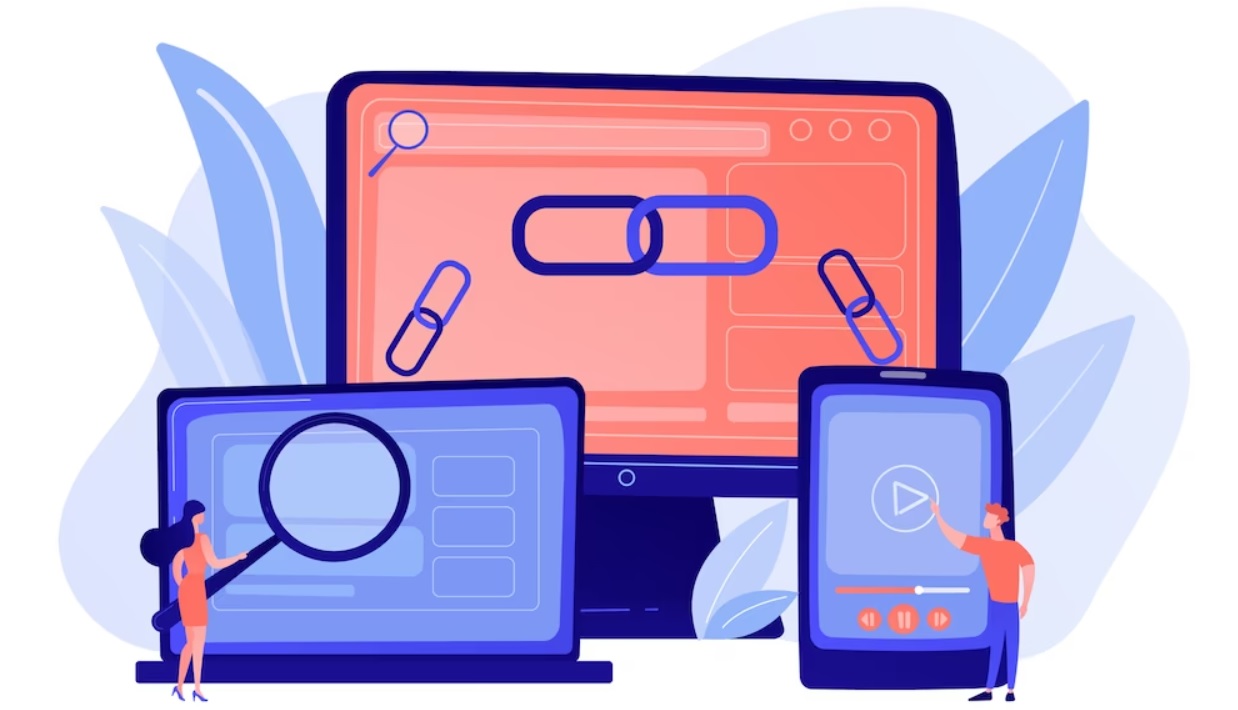
When it comes to expanding your online presence, adding multiple domains to your web hosting service can be a strategic move. Whether you're an entrepreneur with multiple business ventures or a blogger diversifying your content, managing multiple domains from a single hosting account offers several advantages, including cost efficiency and streamlined management. In this comprehensive guide, we will walk you through the step-by-step process of adding multiple domains after purchasing web hosting services.
Table of Contents:
- Understanding Multiple Domains and Web Hosting
- Choosing the Right Web Hosting Plan
- Checking Domain Limits
- Registering New Domains
- Configuring DNS Settings
- Creating Addon Domains
- Managing Domain-specific Email Addresses
- Setting Up Subdomains
- Implementing Domain Redirects
- Monitoring and Maintaining Multiple Domains
- Tips for Domain Management Efficiency
- Conclusion
Understanding Multiple Domains and Web Hosting:
Before we dive into the technical aspects, it's essential to grasp the concept of multiple domains and web hosting. A domain is the address of your website on the internet (e.g., www.example.com), while web hosting is the service that stores your website's files and makes it accessible online.
Choosing the Right Web Hosting Plan:
Not all web hosting plans support multiple domains. You'll need to choose a hosting provider that offers a plan with this feature. Shared hosting and some managed WordPress hosting plans typically support multiple domains.
Checking Domain Limits:
When selecting a hosting plan, check if there are any limitations on the number of domains you can host. Some providers might have a cap on the number of domains allowed, while others offer unlimited domain hosting.
Registering New Domains:
If you don't already own the domains you want to add, you can register them through various domain registrars. Choose a registrar with a good reputation, competitive pricing, and domain management features.
Configuring DNS Settings:
Before adding domains to your hosting account, configure the DNS settings for each domain. You can do this through the domain registrar's control panel, pointing the DNS to your hosting provider's nameservers.
Creating Addon Domains:
Most hosting providers have a control panel (e.g., cPanel) where you can manage your hosting account. To add a new domain, navigate to the "Addon Domains" section and follow the instructions to set up the new domain.
Managing Domain-specific Email Addresses:
With multiple domains, you might want custom email addresses for each domain (e.g., contact@example1.com, info@example2.com). Set up domain-specific email addresses through the hosting control panel.
Setting Up Subdomains:
Subdomains allow you to create additional sections or functionalities for your domains (e.g., blog.example.com). Configure subdomains through the hosting control panel and link them to specific directories or applications.
Implementing Domain Redirects:
Redirecting one domain to another is useful for branding purposes or consolidating websites. Set up domain redirects using the control panel's redirection or forwarding tools.
Monitoring and Maintaining Multiple Domains:
Regularly monitor the performance and security of your websites. Keep your domains and website software up to date to ensure optimal performance and protect against potential vulnerabilities.
Tips for Domain Management Efficiency:
Managing multiple domains can become overwhelming, but with the right approach, it can be streamlined. Utilize domain organization tools, keep detailed records, and set renewal reminders to maintain an efficient workflow.
Conclusion:
Expanding your online presence with multiple domains can enhance your business prospects and reach a broader audience. By understanding the process of adding domains to your web hosting service and effectively managing them, you can harness the full potential of your online ventures. Remember to choose the right hosting plan, configure DNS settings, and take advantage of domain management tools to make the most out of your web hosting services. Happy hosting!

